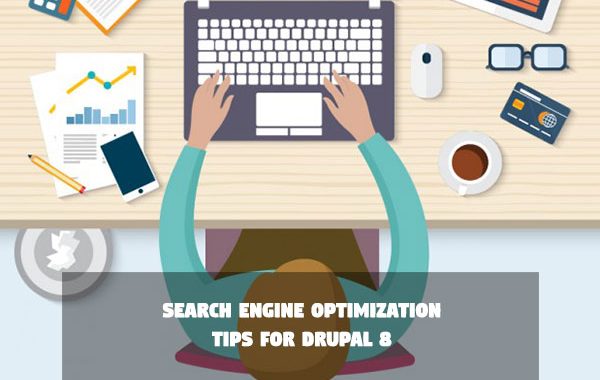Drupal is phenomenal for SEO. When you use Drupal 8 for your content management system, you have a powerful tool to rock search engine optimization. Working with Drupal websites for the past 12 years, I’ve experienced firsthand just how quickly search engines respond to a well-optimized Drupal website. I’ve seen customers triple their traffic in weeks after upgrading from another platform. I’ve seen competitive advantages from site-wide optimizations like RDF or AMP that put my clients on the cutting edge of SEO because they use Drupal. The benefits are a faster website, higher rankings, and more traffic.
One of the main reasons Drupal is the content management system of choice for complex enterprise websites is the fact that it has been built from square one with the functionality and flexibility needed to optimize every node view, and snippet of code for search engines.
Drupal 8 – the latest version of Drupal – has brought many new additions for ease-of-use, functionality, and robustness. It is the superior method for creating and marketing your website to the world. Yet, for all its improvements, Drupal 8 still feels like Drupal. Faster, cleaner, more refined, and certainly more up-to-date, but still Drupal.
1. Download the Drupal SEO Checklist Module
I may be biased because I’m the author, but I believe the most important thing you can do is download the Drupal SEO Checklist module at Drupal.org. Robert Shea of IBM says that “Drupal SEO Checklist is the most powerful Drupal module that ‘does nothing.’ ” Essentially, this module just tells you what to do.
Following the Drupal SEO Checklist, you can implement the best modules and tasks that are needed to optimize your website. By giving you a complete list of best practices, it makes on-page Drupal SEO hassle-free. When you have completed the to-do list, you will have a fully optimized website.
The module’s tasks are segmented by functional needs like Title Tags, Paths, Content and more. Next to each task is a link to download the module and a link to the proper admin screen of your website so that you can configure the settings perfectly. Drupal SEO Checklist also keeps track of what has already been done by placing a date and time stamp next to each item.
2. Clean up your URLs
To make Drupal 8 optimization as effective as it can be, you need to ensure your URLs are clean, your site shows the right content, and link value is maintained even when your content changes.
Drupal 8 installs clean URLs by default and it can’t be turned off, but you can do even more with the Redirect module. In Drupal 8, using the Redirect module allows you to redirect from old URLs to new URLs. This is great when you’ve moved a piece of content to another section of your site or inadvertently changed the URL.
The Redirect module creates 301 redirects from old URLs to new URLs on your website. This aids SEO by making sure that any URL that ranks in Google will still resolve when a visitor arrives. This module automates what once was an arduous and ongoing SEO chore – fixing broken links. Now you can turn on this module and forget about it.Have you ever moved content, put the wrong URL on printed advertising, or migrated content from another website? Then you know the problems this can create. With the Redirect module you can also create your own manual redirects.
Another great module for SEO is the Pathauto module. Using the Pathauto module, Drupal 8 automatically generates URLs for your content that are great for SEO. This means that you don’t need to manually create every single content URL on your website.
3. Implement meta tags
Meta tags are an important step to making Drupal 8 as effective as it can be. Meta tags are snippets of text that are used to tell Google, other search engines and social media sites about the content on each page of your website. This helps your SEO by communicating clearly what you think each page on your website is about and how you want it described on their sites. If you don’t do this, you will have to rely on the search engines to make up their own minds about your content. While they’re pretty good at this, it’s important enough that you don’t want to leave it to chance.
- The Metatag module allows you to automatically provide title tags and structured metadata to each page of your website. This module places both the HTML title tag and meta tags in the header of a web page. This means less code and faster rendering of your web pages which also helps with your SEO.
- The Alternate Hreflang Module automatically adds hreflang tags to all or your website pages. Search engines reference the alternative hreflang tag to serve the correct language or regional URL in the search results. This is very important for multilingual websites.
4. Communicate directly with search engines
Search engines want to help you help them crawl and index your website. In order to do this, they provide tools and reports to help you communicate with them and better understand what’s going on with your website. The marketers who do this well will receive better search results and get a lot of traffic.
- The XML Sitemap module creates an XML sitemap of your content that you can submit to the search engines. An XML sitemap is a specially formatted summary of each piece of content on your website. The module creates a properly formatted XML sitemap that can be submitted to Google, other search engines and other sites. Having an XML sitemap helps your SEO by giving Google a list of all your pages that you wish them to crawl. While Google can crawl your site without an XML sitemap, the larger and more complex your site becomes, the higher the chance that their crawler will get confused and miss pages or even whole sections of the site.
- Cron is a system that maintains and cleans up your Drupal site. It does things like check for updates, index content, and rebuild XML sitemaps. Now your XML sitemap will stay up to date with all the new content that you add to your website.
- The Google Analytics module adds the Google Analytics code snippet to your website and allows you to control how and when it is used. Google Analytics is an incredibly important tool for any web marketer. It allows you to find valuable insights into your visitors including demographics, behavior on your site, where they found you online, what keywords they used to find you and more. However, Google Analytics isn’t perfect. For example, it tracks all visitors by default—even Admins. The Google Analytics module can fix that by only showing the Google Analytics code snipped when a non-admin is using the site. This keeps your data clean and your reports more useful.
5. Download the best Drupal 8 modules for SEO
No one thing is so powerful that Google is going to suddenly fall in love with your website and boost you in the SERPs (Search Engine Results Pages). Rather, all the tools work together to produce an outcome that is significantly better than the parts alone ever could.
- While Drupal 8 now includes RDF (Resource Description Framework) in its core, the RDF UI module goes a step further by allowing site builders to integrate Schema.org seamlessly during or after the site building process on Drupal 8. This is important because, as Schema.org describes it, “On-page markup helps search engines understand the information on web pages and provide richer search results.”
- The Linkit Module provides an easy interface for creating links in your WYSIWYG content editor by using an autocomplete field. It makes sure that all the links that you add to your content are well-formed, up to date and automatically use the proper path. Properly formed and placed links are a powerful strategy for any SEO campaign.
- The D8 Editor Advanced Link Module helps your SEO by placing additional text information about each link on your website.
6. Speed up and secure your website
Two important attributes of your website are security and speed. Google rewards websites that are secure (using https with a valid SSL certificate) and quick to render. All the great SEO in the world won’t make your site great if you get hacked. There are bad people on the internet who want to break your website, infest your visitors, steal your data, and/or blackmail you. From the Panama Papers fiasco (yes, Drupal was involved) to your garden-variety script kiddie, you’ve got to protect yourself and your Drupal website.
Speed became a ranking factor for Google searches in April of 2010. This means that, all else being equal, the faster site will rank higher. Therefore, it makes great sense to ensure that your site is as fast as you can reasonably make it within your budget.
Drupal 8 has responsive web design as its default methodology. That’s good because Google specifically states that they prefer this method for serving mobile devices. In this setup, the server sends the same HTML code to all devices and CSS is used to change the way the page looks for each mobile device. It allows a single URL for the same content and that’s great for sharing and for offering up pages to all visitors. One way to speed up your website and be mobile-responsive is by downloading and implementing the Google AMP module.