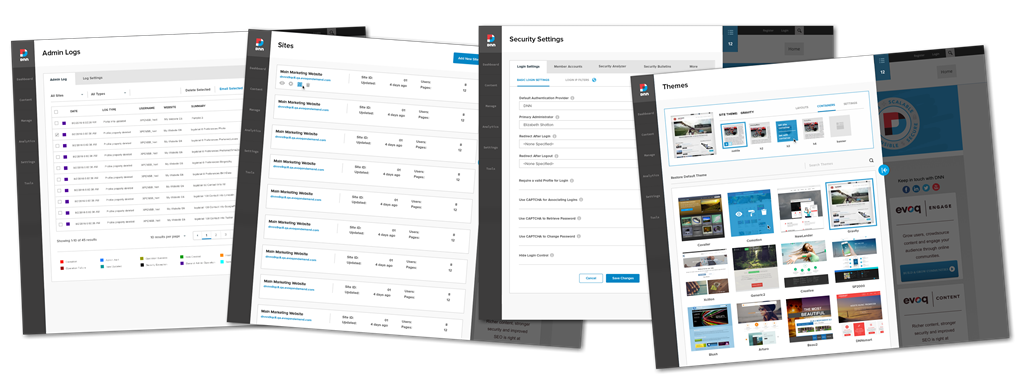Top and Reliable DotNetNuke 9.6 Hosting
What’s DotNetNuke?
DotNetNuke – now DNN – is free software that is installed on an internet hosting account which is used to develop and maintain web applications and websites. A properly configured DNN website provides companies a way to manage their website with ease and confidence while maintaining the company brand and style. ImageSmith Communications has been developing DNN websites for clients for over 6 years, and members of the Web Development Team are experts on installing, configuring, skinning, and upgrading DNN applications.
DNN is a full-featured, web Content Management System (CMS) which allows your company to easily create or update content, while maintaining a fully customized and branded website. DNN has a very active community and is supported by a vast community of talented developers and is one of the easiest, most cost effective solutions for managing your company’s website.
What is New in DotNetNuke 9.6?
Release Notes
We’d like to first thank everyone from the community who has submitted pull requests or reported issues. A grand total of 49 pull requests by 19 contributors were processed for this release.
Noteworthy Changes in v9.6.0
Potential Breaking Changes
- #3673 #3674 #3683 Adjusted Telerik Bindings, if you still have modules that rely on Telerik, please test them during this RC and we recommend to no longer use the platform bundled Telerik features since they are deprecated.
- #3685 Updated version of included jQuery library to 3.5.0 (and jQuery Migrate to 3.2.0). See jQuery’s Upgrade Guide if you find broken behavior.
Bug Fixes
- #3515 Fixed an issue where site settings information would sometimes be wrong.
- #3549 Fixed an issue where disabled pages would show in search results.
- #3550 Fixed an issue where the display name was validated even without any means to enter it.
- #3568 Fixed an issue where hierarchical terms would not import properly.
- #3585 Fixed an issue where HTML was double decoded in custom portal templates.
- #3588 Fixed an issue where the client ip would be wrong under load balanced environments.
- #3606 #3648 Fixed an issue where
databaseOwnerandobjectQualifierwere missing in the database scripts. - #3610 Fixed an issue where data consent was not working when wrapped in an UpdatePanel.
- #3631 #3632 Fixed an issue where jquery.fileupload was not working (regression).
- #3635 Fixed an issue where MVC modules would fail when present multiple times on the same page.
- #3640 Fixed an issue where loading the persona bar was not thread safe.
- #3651 Fixed an issue where the page picker dropdown within Personabar could display misaligned.
- #3656 Fixed an issue where some modules would have inconsistent AllowIndexing settings.
- #3659 Fixed an issue where super-users could not login to portals that required email as username.
- #3663 Fixed an issue where terms consent would not use the parent portal information.
- #3665 Fixed an issue where users with “onfocus” in their email would not be able to register.
- #3668 Fixed an issue where the portal aliases would not refresh when switching sites.
New features
- #3616 Added a simple web farm caching provider for cloud support.
- #3633 Revamped the file extension whitelist with support for administrators and end users list.
- #3561 Added AllowUserUICulcture and EnableBrowserLanguage to portal templates.
- #3665 Added UI to manage site groups.
- #3675 Brought back Export Portal Template feature.
Enhancements
- #3474 Improved performance of core messaging.
- #3555 Increased the page size for site management.
- #3569 Enhanced the display of page list for long page titles.
- #3582 Updated the css of
.dnnActionsto be the same no matter where it is used. - #3594 Changed default email address domain from change.me to changeme.invalid.
- #3669 Improved logging for portal groups related events.
- #3698 Provide better error messages if a module export fails.
- #3700 Changed default file name extension to .export for module exports.
- #3544 Registers MVC/WebApi Controllers using
TryAddScoped.
Developer Experience / Documentation
- #3548, #3601 Addes a PR github action to minimize images on build.
- #3596 Added debug build to lerna.
- #3615 Fixed an issue where the backup and restore build step would leave developers on commit behind under some situations.
- #3572 Updated .gitignore to include the files in the src folders.
- #3642 Fixed an issue where the ResetDevSite Cake task would fail.
Advantages of DotNetNuke
- Usability – The framework is easy to learn and become second nature after a short amount of use for folks at any technical skill level.
- Extensibility – the DNN framework is changeable, you can alter the way it behaves, you can extend it…
- Scalability – No website is to small or too large for DNN, it will always suit your needs!
- Affordability/Price – DNN is open source software… that’s right it’s free!
How to Choose DotNetNuke 9.6 Hosting Provider
How to choose a top and reliable web host for DotNetNuke 9.6? Choosing the top and reliable web host for DotNetNuke 9.6 is not a simple task especially with low price offers. You need to take a large number of factors into consideration, including the DotNetNuke 9.6 compatibility, usability, features, speed, reliability, price, company reputation, etc. Therefore, we have established this DotNetNuke 9.6 review site, which is designed to help you find the reliable DotNetNuke 9.6 host within minutes, based on our specialized editors’ DotNetNuke 9.6 hosting experience and real customers’ feedback.
Top and Reliable DotNetNuke 9.6 Hosting
ASPHostPortal.com
 ASPHostPortal.com offer rock solid DotNetNuke 9.6 hosting. They can load and stress test your site against anticipated traffic and recommend the best option for you. They can build your DotNetNuke 9.6 hosting platform so that it is highly available, fault tolerant and responds optimally to your end users.
ASPHostPortal.com offer rock solid DotNetNuke 9.6 hosting. They can load and stress test your site against anticipated traffic and recommend the best option for you. They can build your DotNetNuke 9.6 hosting platform so that it is highly available, fault tolerant and responds optimally to your end users.
ASPHostPortal.com has DotNetNuke 9.6 experts on staffs that are available 24/7 to help, a one click install script to make installation a breeze, and they guarantee their service, money back. ASPHostPortal.com use World Class Plesk Control Panel that helps you with single-click DotNetNuke 9.6 installation. The minimal specs of their servers includes Intel Xeon Dual Core Processor, RAID-10 protected hard disk space with minimum 8 GB RAM. You don’t need to worry about the speed of your site. For more detail about top and reliable DotNetNuke 9.6 hosting offer, please visit their site at http://asphostportal.com/.