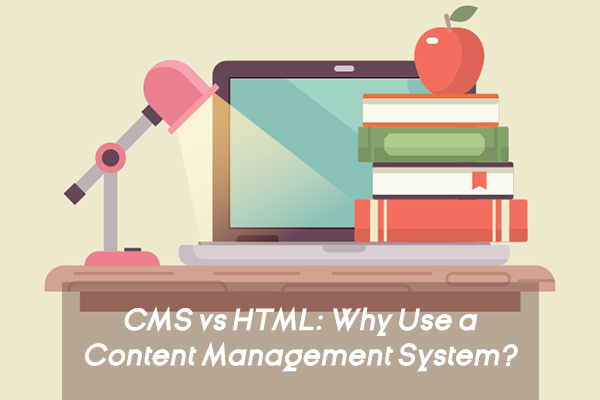The prospect of launching a website still feels incredibly exhilarating — even for those who have already launched numerous websites in the past.
But if you’re new to the game, you may have conducted some research and found that some web developers prefer to code websites in HTML, while others prefer to use something called a CMS (Content Management System).
Confused? We don’t blame you, which is why we’ve put this guide together to help you understand the difference.
What is HTML?
HTML stands for HyperText Markup Language. It is a markup language used by website creators to develop and design web pages. It is definitely not the only language used by webmasters. There is XML (Extensive Markup Language), GML (Generalized Markup Language) and LaTex, just to name a few — but HTML is the most common.
Without HTML, we would have web pages that would look no less interesting than a page of unformatted text. HTML allows us to add style to text, insert and format images, embed video, customize fonts, add color, and a whole lot more.
The example below shows you the HTML coding for Core dna’s homepage:

What is a Content Management System (CMS)?
CMS stands for Content Management System, which is essentially software that helps you to build a website. It may provide you with templates, and it will definitely give you a way to create and manage digital content — most often through a user friendly WYSWYG. editor which is similar to using Microsoft Word.
Common CMS’ include Tumblr, WordPress, Joomla, Wix, and Drupal.
On the more advanced side of the spectrum, you’ll find ECM (Enterprise Content Management), which does everything a web CMS does, and then some. It supplements a typical web CMS features by facilitating collaboration in the workplace by integrating digital asset management, eCommerce, and document management into the mix. Going a step further, you’ll notice how most ECMs are becoming DXPs (Digital Experience Platforms), which help brands personalize content, deliver content to IoT devices, and much more.
CMS vs HTML
It is important to note that almost every website is made with using HTML and CSS (Cascading Style Sheets) coding language. The question is, was it coded from scratch, or is the web page using a CMS to piece the page together more easily?
You see, with a CMS, you can often use pre-built templates to launch web pages more quickly. You can then customize those templates to make them your own. This is obviously a lot faster than coding something from scratch, and is especially useful if you have no coding knowledge.
But besides that, there are some significant differences between HTML-only websites and CMS-powered websites.
[Difference #1] Website management
If you decide to create a website that only has one or two pages that will rarely need updating, then using HTML might be ideal.
However, for more businesses, a broader, more dynamic website is needed. A CMS solution is a better option if you’re creating a large website with multiple pages, or if you plan to make changes or additions to your website down the line. That’s because a CMS will make it easier to do things like edit existing pages, publish new pages, add an online store, create web forms, and so forth.
[Difference #2] Time to market
One notable reason why many businesses tend to opt for a CMS platform is that it accelerates the production of a website or websites. Most CMS platforms come with a host of pre-built themes. But the main setback to using these pre-built themes is that your website won’t stand out or come across as unique. So you would need some knowledge of HTML or CSS to customize the design.
For HTML-only websites, you need to design, code and setup your website from scratch. And in terms of cost, setting up an HTML-only site can get expensive, especially if you’re going to hire outside help to program your website.
[Difference #3] Customization
Besides overhauling the design of a theme on a CMS, making changes to a static page (or any other type of page), whether it is changing a photo or adjusting the text, is pretty much painless, thanks to its frontend user interface. Whereas, on an HTML website, design changes are more difficult. You have to change all the pages one by one manually, and you also have to edit the site’s CSS to make the necessary adjustments.
[Difference #4] Multi-user support
If you tend to create a large website with multiple services, features, and a blog, then a CMS is perfect since most CMS solutions give you multi-user support. With a CMS, user accounts can easily be created, and you can assign a role (i.e. admin, contributor etc.) to each user. It is particularly useful to have this feature if you’re regularly updating product pages and publish blog articles on your site.
[Difference #5] Previews and testing
The beauty of having a CMS is that you can preview your website with the click of a button, so you can make any changes that you see fit. This is much harder when you’re building an HTML-only website.
In many cases, you would have to copy and paste your HTML coding onto a plain text file, save it, close it and then open it with your browser so you can preview your site. This is a bit long-winded, and if you do spot an error, it is much harder for you to correct as you will have to comb through your coding to seek out the anomaly that is causing the issue.
The modern CMS does far more than helping you code your web pages
The low barrier to entry and functionalities that are often present in a CMS solution brings many advantages to startups, small companies, and enterprises alike.
It is important to know that content management systems are continuously evolving. In fact, most large companies are now using a DXP (Digital experience platform) over a CMS.
Why? Because we’re in the IoT-era now. Devices such as smart wearables, VR headsets and voice-enabled devices have given consumers new channels through which they can consume content, whilst drastically changing the way they interact with a brand.
Traditional CMS struggle to push content to those devices, while DXPs can deliver personalized, omnichannel experiences at scale. Plus, additional features like digital asset management, user collaboration, workflow management, analytics, eCommerce functionality, and cloud-hosting is bundled within most DXPs.
So, if you’re choosing between coding from scratch or using a CMS, we advise the latter, as the market is already changing daily, requiring brands to invest in newer technologies to reach their customers. A CMS, therefore, is the least you’ll need in order to claim even a slither of the digital pie.