Top and Reliable Sitefinity DX 14.2 Hosting
What is Sitefinity?
Sitefinity is a content management system designed by the Telerik corporation. Sitefinity is a modern ASP.NET based web Content Management System (CMS), delivering intuitive web content management and robust development environment for business professionals. Because it was built with the singular purpose of being a CMS for eCommerce retailers, it features powerful retail-improvement tools that many other content management tools lack.
When using Sitefinity as your CMS, you have a built-in blog engine ready & waiting. Sitefinity’s Blogs module includes all the expected tools: comments function, post management, permissions, Categories & Tags, and even Sitefinity’s revision history.
What’s new in Sitefinity 14.2
Filters and notifications for outdated content
Pages and certain content types can have a life span after which they become outdated (expired) and need to be revised or removed. Content editors can now easily locate and act on outdated pages through new filtering options on Pages page. The feature consists of configuration in the Advanced settings, two new filters – Outdated and Last modified by (both available via Pages), and notification preferences for receiving user notifications upon page expiration.
The feature is OFF by default. Therefore, the Outdated filter and respective notification preferences are NOT available on the user interface unless the feature is enabled.
Sitefinity users can turn ON or OFF the types of outdated content notifications that they want to receive individually.
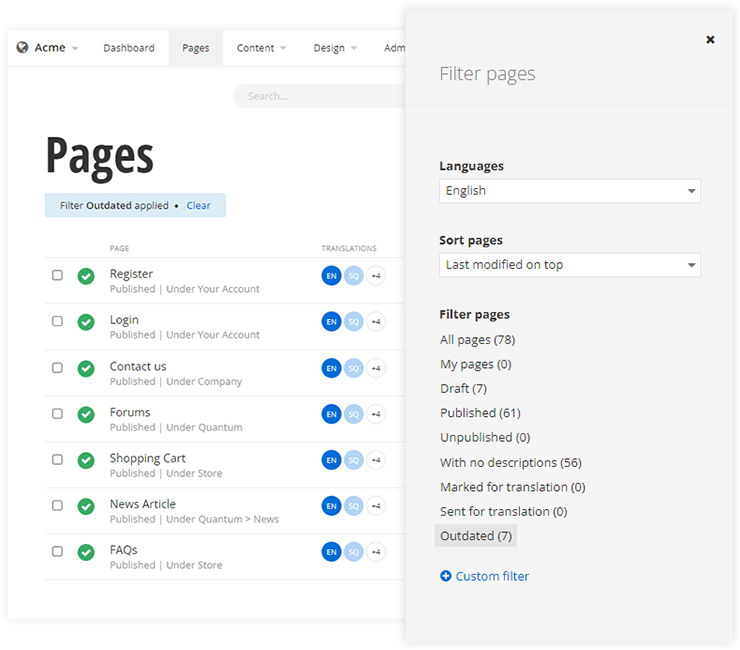
Dynamic notifications
This feature is about pushing dynamic notifications, which you have defined in a JSON file beforehand, to different groups of users. This feature is helpful, for example, when you want to create an additional communication channel with the Sitefinity CMS users. For the feature to work properly, this file should be stored on the file system under SitefinityWebApp\Sitefinity\Notifications folder and should be named notifications.json. Having this file on the file system enables the Sitefinity Administrators to push notifications to specific group of users. The target group for each notification is defined inside the file – you can choose between Admins, NonAdmins, and All users. With this option, you also have the flexibility of scheduling notifications – the system can deliver them on any defined date. The notifications.json file has an unique Id, based on which Sitefinity CMS remembers the last delivered notification. If you add new notifications to the file, only the the ones will be processed and delivered. For this purpose, you should change the file Id.
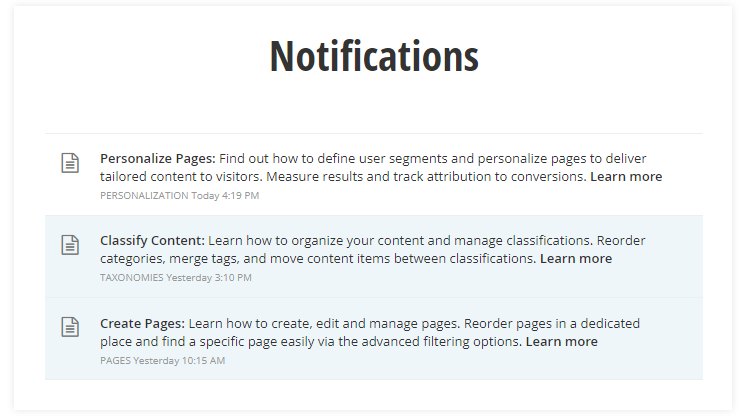
Asynchronous sync for Content Editors
- Sync operation through the Content Editor experience is asynchronous and they are not blocked.
- The content editors receive a notification upon successful/failed sync.
Migrate media libraries to DAM provider
For existing media content stored in Sitefinity CMS, you now have the option to migrate these libraries to your DAM provider. During the migration, the existing media content items will be moved to a new library in Sitefinity CMS, but their IDs will remain unchanged so existing relations between the media items and any other content will be preserved. The files of the media items though will be moved to your DAM provider and will no longer be managed by Sitefinity CMS.
Add user-friendly server name to SiteSync target
You can now add a user-friendly label to SiteSync targets so that it is easier to recognize and target the servers you want to sync content to. To do that, from SiteSync basic settings, you open the server properties and fill out the new Label field.
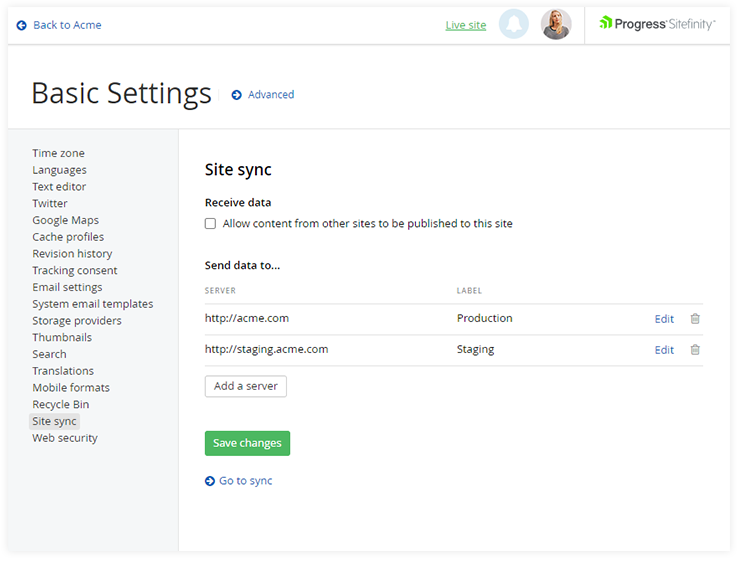
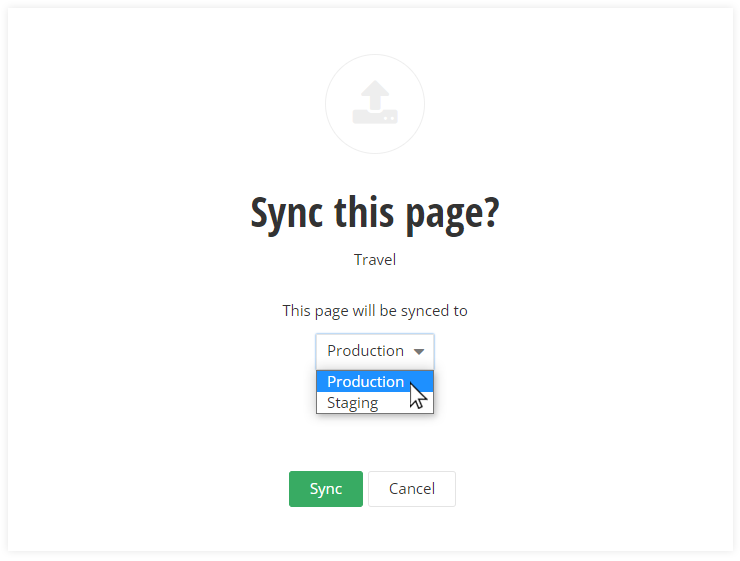
Report Ucommerce events to Insight
We’ve enabled you to track Ucommerce interactions and metadata for segmentation and personalization by conversion and touchpoint into Sitefinity Insight.
Search widgets for Sitefinity .NET Core
New search functionality is available for .NET Core. This allows you to specify a search index, perform search with suggestions, and display the results from the search based on the previous behavior. The following two widgets have been added:
- Search box
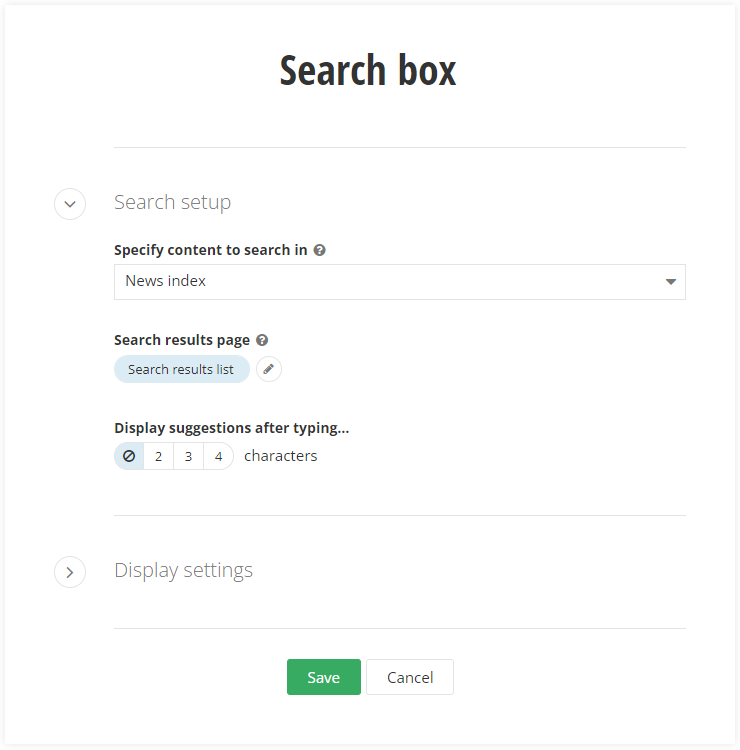
- Search results
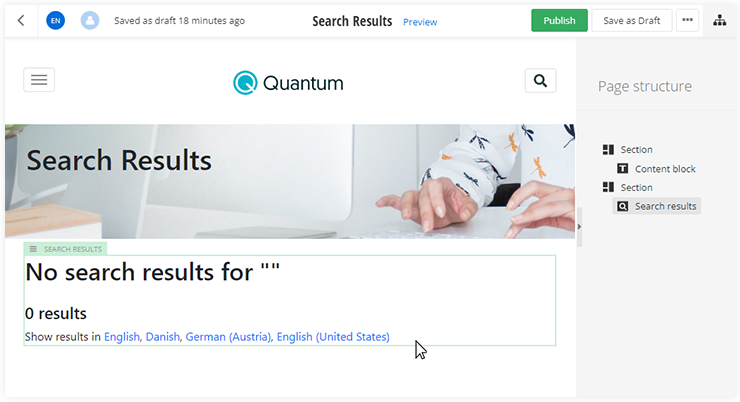
How to Choose Top and Reliable Sitefinity DX 14.2 Hosting?
How to choose a top and reliable web host for Sitefinity DX 14.2? Choosing a top and reliable web host for Sitefinity DX 14.2 is not a simple task especially with low price offers. You need to take a large number of factors into consideration, including the Sitefinity compatibility, usability, features, speed, reliability, price, company reputation, etc. Therefore, we have established this Sitefinity review site, which is designed to help you find the best Sitefinity DX 14.2 host within minutes, based on our specialized editors’ Sitefinity DX 14.2 hosting experience and real customers’ feedback.
Top and Reliable Sitefinity DX 14.2 Hosting – ASPHostPortal.com
At ASPHostPortal.com, they specialize in Sitefinity Hosting. Their control panel has built in installation wizard for Sitefinity. They always update and maintain the latest version of Sitefinity in their control panel wizard. You can have Sitefinity installed in just 1 click and 1 minute installation. Their suitable web hosting plans for Sitefinity based sites can be seen on their Windows hosting plan page.
ASPHostPortal.com has Sitefinity experts on staffs that are available 24/7 to help, a one click install script to make installation a breeze, and they guarantee their service, money back. ASPHostPortal.com use World Class Plesk Control Panel that helps you with single-click Sitefinity installation. You don’t need to worry about the speed of your site.
For Detail about Top and Reliable Sitefinity DX 14.2 Hosting Offer, Please Visit Their Site.

