There’s so much that goes into search engine optimization. We talk a lot about keywords and content optimization, those things that will get your posts ranked higher in search engine results.
We also spend a lot of time on how to create compelling headlines that demand attention and increase your chance of getting those important clicks.
In this post, we’re going to show you how to write meta descriptions that drive traffic, boost rankings, and make your posts stand out above the rest!
What Is a Meta Description?
A meta description is a very short snippet of text placed inside the code of a webpage that describes its content. The meta description then appears under the page’s URL in search results.
The meta description will also appear when pages and posts are shared across other websites and social media platforms.
How to Add a Meta Description
Adding a meta description to your site is easy and requires minimal HTML editing. Simply add this code between the <head> </head> tags on the page where you’re adding your meta description:
<meta name="description" content="Here is my meta description that will show up under my URL in search results.">
If you use an SEO plugin like All in One SEO, adding meta descriptions is even easier. When you’re editing a post or page, you’ll see the All in One SEO settings section below it.
Just click inside the Meta Description field and enter your description. You’ll be able to see a preview of what it will look like in search engine results.
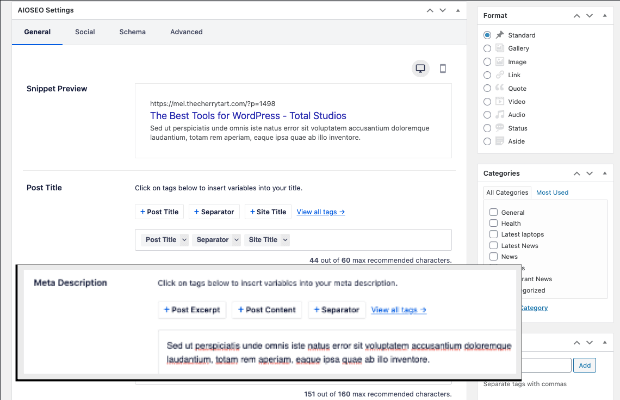
Why Meta Descriptions Matter
Meta descriptions aren’t directly used for ranking, so why take the time to create a good one?
It mostly has to do with user behavior, particularly click-through rates. And, click-through rates are directly used for search engine rankings.
Your meta description works with your title and URL in your search result to show searchers that YOUR link is the link that’s going to have the answer to their problem. When you have an eye-catching title, a straightforward URL, and a compelling meta description, your click-through rate is going to increase.
Writing your own meta description can also make a difference because of the way those descriptions are presented in search results.
Take a look at the meta descriptions in the search results for the term “backpacking tents.” The words in the search term show up in bold when they appear in the results.
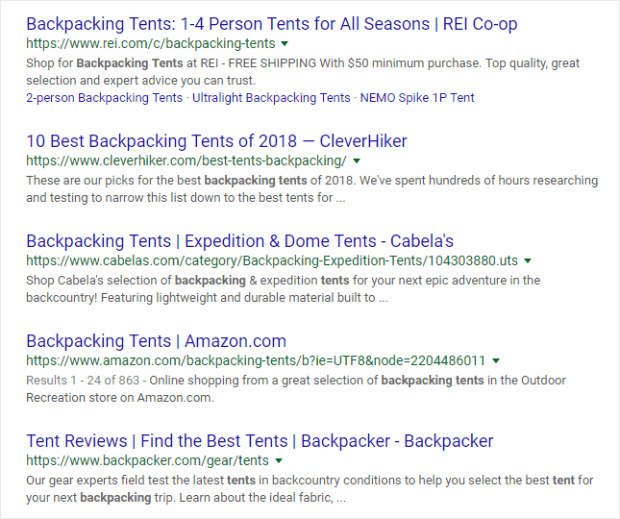
But, you’ll notice that only a few of the search results show the term as you searched for it; those are probably the links that will catch the eye of a searcher first.
Let’s also admire REI’s brilliant use of their meta description for a moment. They immediately tell you that you’re going to find what you’re looking for, and then they entice you with an offer of free shipping. Plus, they play up their reputation and appeal to searchers’ emotions by using the word “trust.” Well done. ?
A well-written meta description can draw searchers to click on your post above all others, increasing your click-through rates.
How to Write Powerful Meta Descriptions
Writing a meta description that is compelling enough to grab attention and get click-throughs isn’t easy. Fortunately, we have some tips you can use to write awesome meta descriptions that will boost traffic and conversions.
1. Ignore Character Count… To a Point
Stop agonizing over character count. It’s like trying to hit a moving target. In the dark. With a bow and arrow that you have to shoot with your feet.
For the longest time, Google’s character count for meta descriptions was 135-160 characters. Then, it doubled. Now, it’s back down to around 150. And, honestly, 150-155 is a pretty good length. If you like having a number to shoot for, let that be it.
Your primary focus when writing your meta descriptions, as with all of your content, should be your end user. What info do they need to see in order to choose your site above the others? Start your description with the most important and compelling info for the user and go from there.
2. Use Keywords
Again, just because Google doesn’t use meta descriptions for ranking doesn’t mean that you shouldn’t include keywords.
Your keywords should be used naturally and give searchers an idea of what your page is about. Here’s an example from BuzzFeed of a meta description using keywords well:
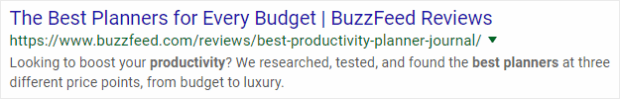
And another good example of keyword use:
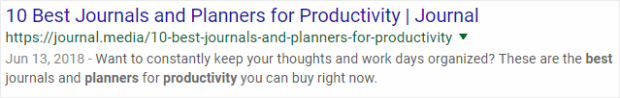
Nice, right? It’s clear that we’re looking for the best productivity planner we can find, and these sites are sure they have something for us. More importantly, after reading the meta descriptions, we’re sure they have something for us.
3. Include a Call to Action
Think of your meta description as an ad for your page or post, complete with its own call to action.
In their meta description for their home page, Help Scout includes a call to action encouraging users to take advantage of being able to “get started for free.”
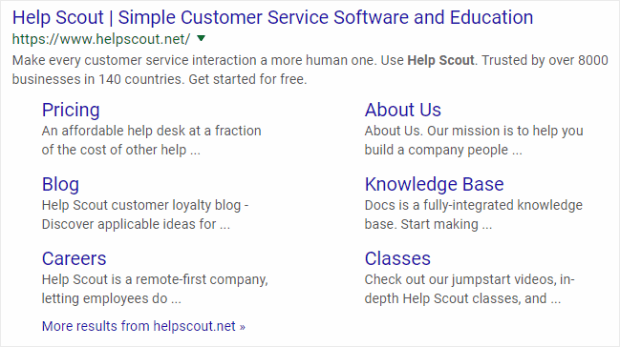
All users want to know what’s in it for them, and Help Scout is able to answer that question. With their clear meta description, Help Scout lets users know that users will be able to offer their own customers quality customer service with a human touch and will be able to get started for free (implying that they have nothing to lose).
4. Don’t Write a Meta Description
Okay, so this is less of a “write a great meta description” and more of a “don’t write one at all” tip, but sometimes, don’t write one.
Wait, what? That’s right. Sometimes you’re better off not spending the time writing your own meta description. ⚡?
If you’re targeting a long-tail keyword the description pulled by the search engines may be more relevant and useful to you.
Why?
Search engines pull the keywords and the surrounding phrases that a user searches for. This means that the snippet pulled by the search engine may be more meaningful to the searcher than your written meta description because it contains the exact search string that the searcher is looking for.
4 Places You Should Include an Original Meta Description
Now that you know what makes up a great meta description (short and punchy, keywords, call to action), let’s talk about where you absolutely need to include an original meta description.
1. Homepage
Your homepage meta description is your chance to give the first impression of your brand.
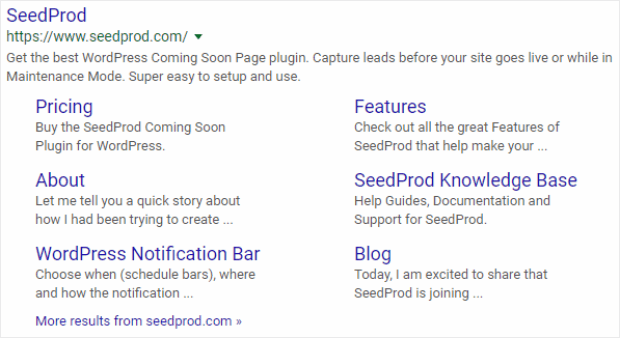
2. Content With High Traffic
If you have content that’s getting a lot of search traffic, make sure that the meta descriptions for that content are on point.
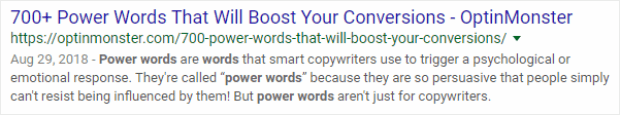
3. Product & Category Pages
Your product and category pages are what keep your eCommerce site making sales, so having engaging meta descriptions to bring in customers only makes sense. These descriptions should appeal to your target audience and stay on brand.
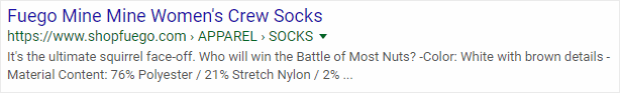
4. Pages Without Much Text Content
Pages with heavy video or image content may rank well but won’t have enough text on their own for Google to pull a meta description. These pages will need a meta description written.
Here’s a view of OptinMonster’s exit-intent gallery:
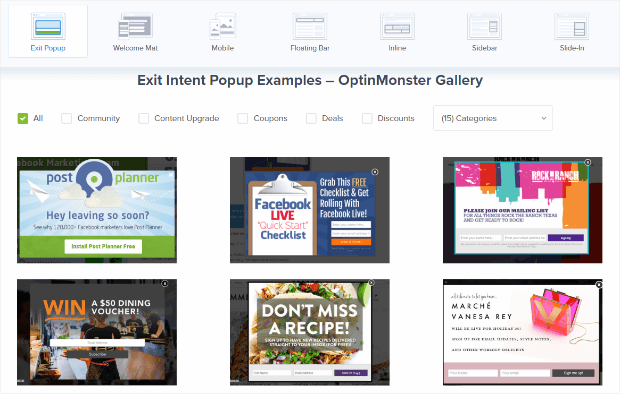
And here’s what the written meta description looks like:
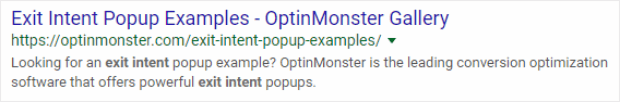
That’s it! Now you have all you need to create your own high-converting meta descriptions to boost your rankings. Once you’ve taken care of meta descriptions for your most important pages and posts. Then, set up an SEO review schedule to keep your SEO updated and your rankings soaring!

