E-commerce SEO should not be underestimated. This trick helps get you on the first page of Google search results. Something that helps you gain traffic, leads, as well as cuan.
The higher the online store’s position in Google’s search results, the more results you will get. The top three search results alone account for 60 percent of traffic. The difference in clicks obtained by the # 1 and # 2 positions online shop can be doubled .
So, it’s clear. If you want to make money from the internet, at least you have to be on the first page of Google. Hopefully, if you can get into the top three. It would be even better if you could be at the top.
Anyway, don’t let your online web shop sink to the second, third, fourth pages and so on. You see, 75 percent of people never click on Google’s second page. The next page.
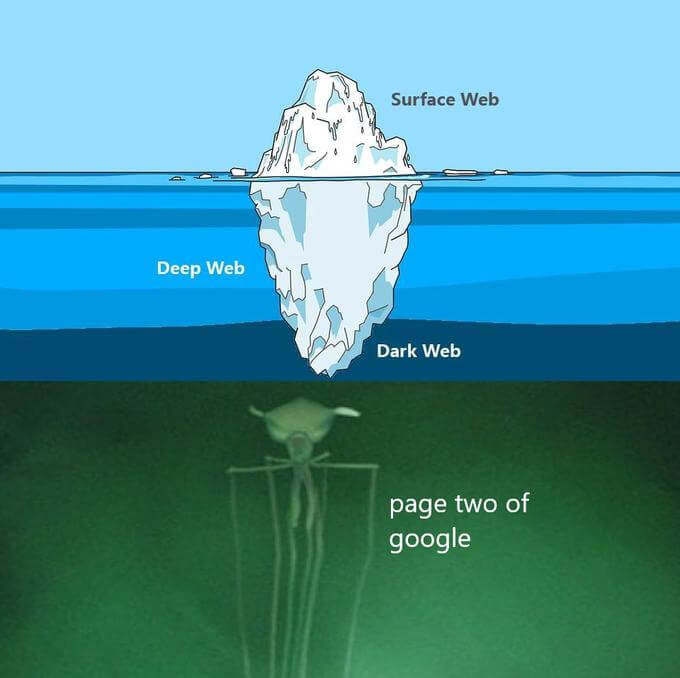
Then, is online shop SEO the same as website and blog SEO in general?
In theory, the two are the same. But in practice, it is somewhat different. Ecommerce SEO has more challenges than regular website SEO.
Online stores are usually just a showcase for products. There is not much content that can be used to spread keywords. That’s why online store websites are more difficult to rank. Also, the competition between online stores is very, very tight.
15 SEO Tricks for Online Store Websites
Here are 15 online shop website SEO tricks that will be discussed in this article:
- Keyword research
- Use LSI
- Spread keywords on website pages (On-page SEO)
- Include a product description
- Category page optimization
- Improve web page structure
- Set URL
- Update product page
- Add schema
- Provide recommendations for similar products (Internal link)
- Include product reviews
- Create a blog
- Fix technical problems on the website
- Build reputation with link building
- Integrate website with social media
No need to say-no-ma’am, let’s discuss all the tricks one by one.
If you notice, the 15 tricks below are a combination of on-page SEO optimization, off-page SEO, website structure, and content marketing.
To make it easy to follow, we purposely put everything in step by step. So, it’s a good idea to follow all of these tricks in order.
1. Keyword research
Keywords are the foundation of organic search. Without the right keywords, your online store may never be found by potential buyers.
Keyword research itself is actually not difficult. You can do it yourself too. It remains only to understand three important indicators in finding keywords :
- Search volume . Search volume shows how much potential traffic a keyword has. The bigger the volume, the more potential traffic you get. Vice versa.
- Competition . This shows the difficulty level of the web to rank in search results. The bigger the number, the harder it is to shift other web pages from the first search page.
- Keyword intent . Search intents meet you with the right target audience. To support your online store, try inserting words with commercial intent such as → buy, sell, cheap, price, discount, second hand, or used.
In order to get the right keywords, you should avoid keywords with very high volume and tough competition. Trust me, both of them will only exhaust you. There is very little chance that you can win on these keywords.
Instead, try to combine the three indicators above. Search for key keywords from high search volume. Then insert the keyword containing intent into the main keyword. This will make your keywords longer ( long tail keywords ).
For example, the keyword “macbook pro”. Instead of just installing those keywords, you can vary the keywords into “selling macbook pro”, “selling cheap macbook pro”, “selling macbook pro used”, “macbook pro 15 inch”, and so on.
Keywords of this type have lower search volume and competition, but are still relevant for users’ searches.
Armed with these principles, you’re ready to do keyword research. There are so many options for doing it. In this section we will discuss the easiest ones, namely Google Keyword Planner, Google Suggest, and product categories in the marketplace.
Google Keyword Planner
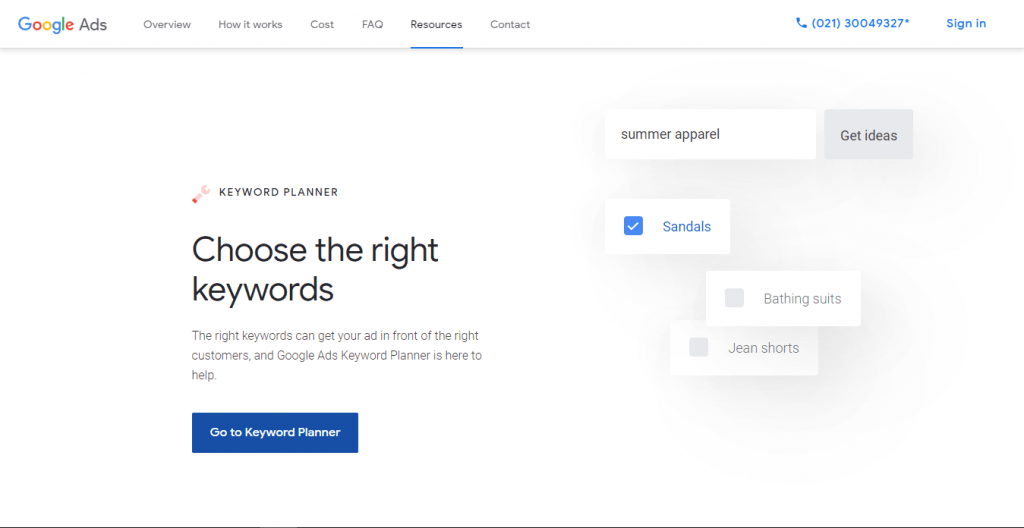
Of the many free SEO tools available, we still recommend that you use Google Keyword Planner. The main reason, of course, is because it provides complete search data access.
In addition, this one tool is specially designed for paid search keyword research. Therefore, he can capture commercial intentions precisely. Not only keywords and search volume, even Google Keyword Planner can also be used for:
- Search for keywords from a combination of words, URLs, and product categories;
- Search for keywords used by competitors;
- Perform keyword filter;
- View potential keywords and their estimated advertising costs on Google Ads ;
- Search for relevant keywords based on location.
Google Suggest
This keyword research method is very easy. You don’t need deep analytical skills. Just open the Google search engine and enter the guest page or guest window .
Try typing your targeted keywords into the search field. For example, I try to use the keyword “sell macbook pro”.
At the very bottom of the page, you can find search recommendations. These recommendations show other keywords that users use in the Google search field. This is a list of keywords that you can use as a reference. Use some relevant keywords in your product pages.
Search Product Categories
Apart from using SEO tools and Google recommendations, product categories in the marketplace can also be used to complement keyword research. There are two ways that can be done with this method.
First, choose a category that matches the product being sold. This helps you to target your primary keywords precisely.
Second, you can find out how competitors are using keywords. Just try to find a product that you also sell. Then pay attention to how the keyword composition is displayed.
This method of research is far from ideal. Hence, this method should not be the only thing done. Make sure you have done the research method with Keyword Planner and Google Suggest, before trying this method.
2.Find Latent Semantic Indexing (LSI)
Apart from the main keywords, you also need to spend some time searching for Latent Semantic Indexing or LSI. These words are used by Google to determine whether the content on the website is relevant to user needs.
LSI is a collection of words related to a particular topic. These words do not have to be in synonym. However, it can also be words that usually appear in a content category.
For example, “specifications”, “series”, “warranty”, “made in …”, “RAM”, and “memory” are usually found in online stores that sell electronic devices. These words can be considered as LSI.
Why is LSI important?
LSI can save you from keyword stuffing on websites. A large number of keywords can harm your business. Google may perceive your store’s website as spam. Then, as a result, your online store will not be on the first page.
How do I get LSI?
First , use an LSI search tool such as LSI Graph . You only need to enter the main keyword and answer questions from reCAPTCHA. Wait a few moments for the LSI list to appear.
In our opinion, the LSI Graph is a pretty good tool. Especially when compared to similar tools. The LSI Graph is able to recommend LSI lists with the relevant search intent .
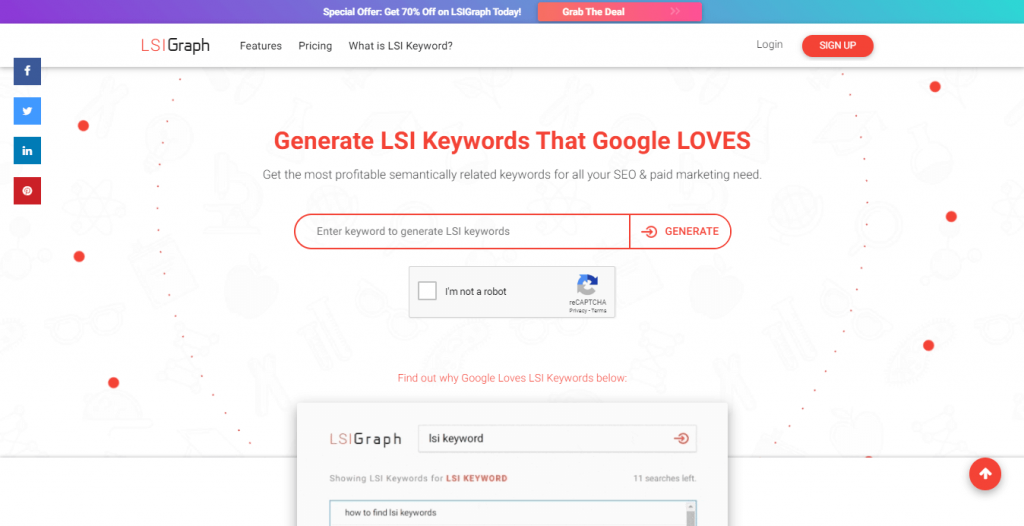
Second , browse competitors’ product descriptions. Observe what words are used to describe the product. Then, try to sort out the words that can be used for your online store website.
3. Spread keywords on the website (on-page SEO)
You already have keywords and LSI. Now, it’s time for you to put it all on the online store website page. This will make Google’s work easier. When crawling, Google can know what your website really is.
There are six important spots for putting keywords on an online store website. This is part of the on-page SEO of the online shop website. The six spots are title tags, product descriptions, title and meta descriptions, alt text, document names, and URLs. Here’s the full explanation.
Title or title tags (H1)
The title was made to steal the show. If your goal is to sell, obviously you need to announce the product being sold by title. Therefore, make the product name as a keyword that must enter the title tags or H1.
As much as possible, show the product name at the beginning. That way, potential customers can immediately understand what you are trying to sell.
If you have an online store that sells products from one brand, the name of the series or variant is enough to be used as a title. Just like iBox did.
It’s different, when you sell products from various brands. You need to include the brand as well as the product variants being sold. This is the case with one of the online web stores above.
Product description
The description section should not escape with keywords. Include some LSI and main keywords in the description of the product being sold. That way, Google can more easily crawl your online store.
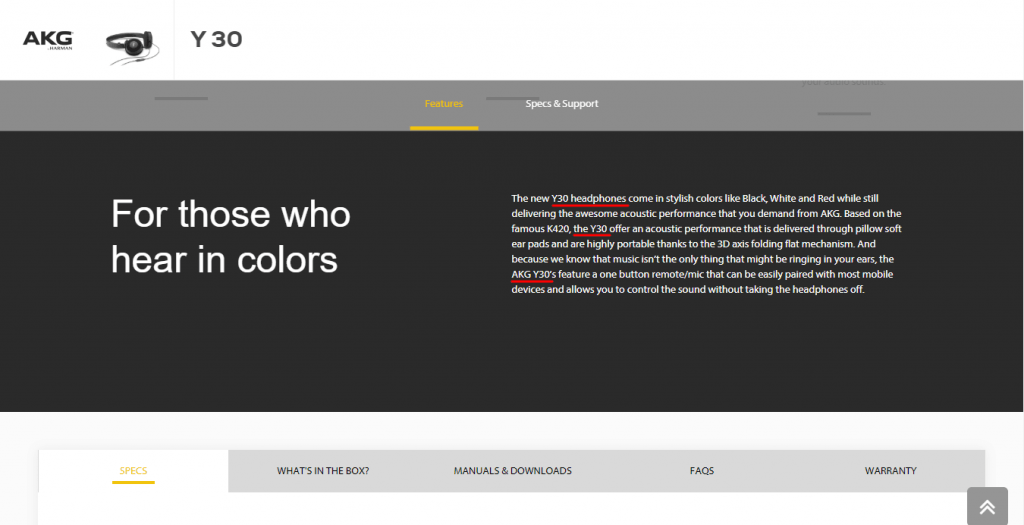
At least, make a product description that is 300 words long. Then distribute 2-3 keywords in the description.
Title and meta description
You also need to put keywords in meta data. Although not yet proven to affect search rankings, the keywords in the title and meta description help you get more clicks.
Google deliberately highlights the keywords you put there. This section gives an impression to the user, how relevant the content of your website is relevant to them.
To enter keywords into the title and meta description, you can use a woocommerce SEO like Yoast SEO.
Document name
Any files on the website ─ images, pdf documents, videos and audio ─ must contain keywords. Setting keywords helps you to name files in a concise, concise, and clear way. This is a best practice suggested by Google.
If the file name is more than one word, make sure you separate each word with a dash (-). This punctuation helps Google read the name of the attached document.
Take the picture above. Ideally, the image above should be named: akg-y30-black-headphone.jpeg .
Alt text
Crawling bots can’t see images. It relies on alt text to know what the image looks like. That’s why you shouldn’t forget to fill in the alt text on the website.
As much as possible, fill in the alt text with the appropriate description and keywords. Even so, don’t ever fill this section with so many keywords ( keyword stuffing ).
Especially for the case of online stores, you can equate the alt text with the file name. After all, product photos usually only contain one item.
Take for example the headphone product in the previous section. You can fill in the product alt text with: akg y30 black headphones.
URL
The main keyword must be placed in the permalink or URL. One method is proven to help Google better index websites. In addition, this ecommerce SEO technique also has a direct effect on search rankings.
4. Include a product description
You need to spread keywords and LSI in the product description. That’s the thing that was mentioned earlier. However, just by doing that, ecommerce SEO techniques are not yet optimal.
Why so?
Google still relies heavily on content length. The greater the number of words in one web page, the easier it is for Google to judge how relevant a web is. That’s why, product descriptions are an important part of SEO optimization.
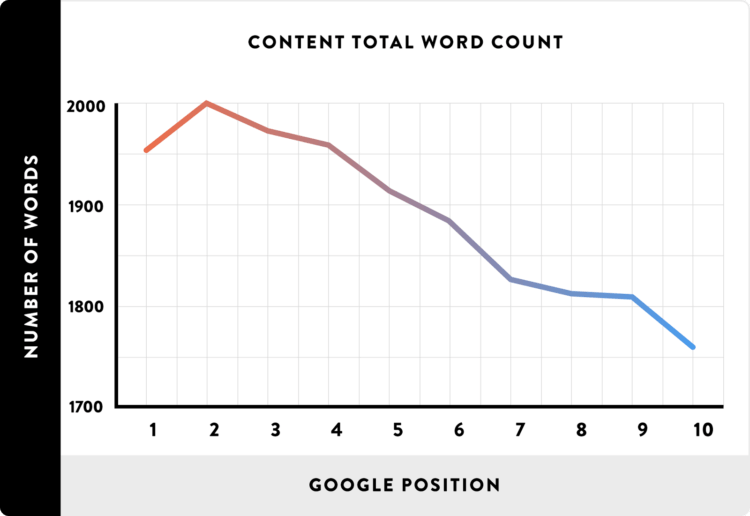
If you learn from best practices , you need to fill each web page with 1750-2000 content. Because, that number of words perched on the first page of Google.
We know 2000 words is not a small number. Moreover, online store websites have tons of product pages. Not to mention, Google hates duplicate content on websites. This all made 2000 words impossible to write.
Therefore, you only need to write 1000 words for each product page .
Then, what about the remaining 1000 words? Wait for the discussion in the other sections of this article.
To make it easy to write 1000 words, here is a writing outline that you can use:
- Write an intro 50-100 words long. Tell briefly what your product has to offer. Also state who needs the product.
- List all features in bullet points. This section makes it easier for potential buyers to see product specifications.
- Describe the product more deeply. Explanations can be in the form of case studies, awards received, advantages, product photos when used, and general questions (FAQ). With this format, you can write as many words as you can.
- Finally, write a conclusion or conclusion. Don’t forget to put in an inviting call-to-action (CTA).
Take a look at how iBox applies the on-page ecommerce SEO trick. Below, you’ll find a full look at the MacBook Pro 2019 product pages.
At the beginning, you can see a brief product description. Right below it, there are color variants to choose from. Followed by price information, CTA, and recommendations for supporting products. The new product descriptions and specifications are shown at the bottom.
You can sample this kind of content arrangement. Especially the description and specifications section which is divided into tabs. Well, information can be displayed briefly.
Even if there are things that are improved from the iBox web, it has to do with page design. In our opinion, the iBox page design is very plain. The displayed description can be tedious and tiring for visitors to read.
5. Include product reviews
Okay. You can get 1000 words through the product description. Now, just add another 1000+ words from customer reviews.
This method does not only affect the online shop website SEO. The marketing and sales aspects are also affected. Hence, we like to call this the “while diving and drinking water” SEO trick.
On the one hand, customer reviews make it easier for you to create content. You can add content easily. Moreover, if you give freebies or points for each review written. You can get as long as you want content.
Reviews on online stores have an impact on SEO in two ways. First , as previously explained, Googlebot has more material for crawling when there are many reviews. Customer impressions such as “quality”, “cheap”, “fast”, and “safe” can be used as keywords for SEO optimization.
Second , long content lures users to spend a long time on the web. The longer a user spends on a page, the better Google will assess the website. Logically, users who find content is useful, must feel at home spending a long time reading it.
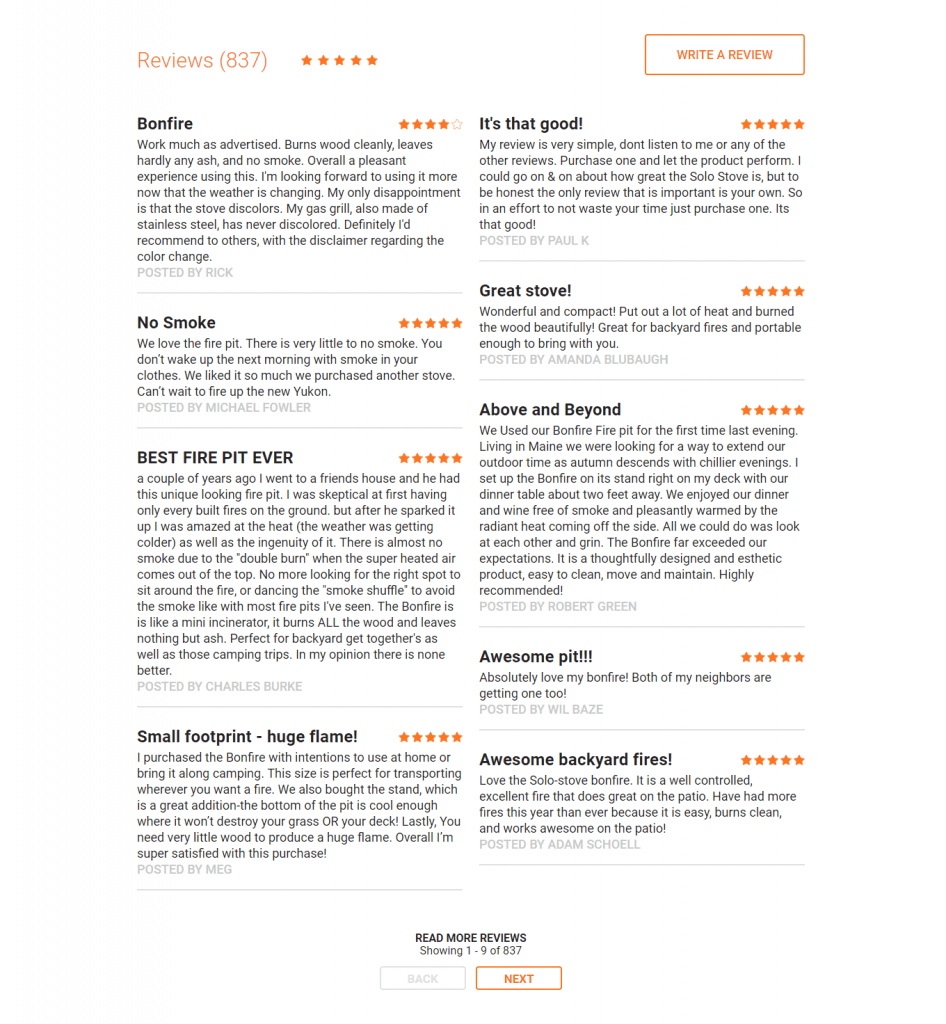
On the other hand, reviews are actually a way of pampering potential buyers. The existence of reviews on the web makes it easier for them to do research. They don’t have to bother moving on to other people’s blog pages or YouTube videos. Not surprisingly, when the review was mentioned, the number of transactions on the web was accelerated by up to 270 percent.
Not only that. For prospective buyers, the review column on the web makes them sure to make a purchase on the web. Then for customers, reviews can create a positive impression . With a note, customer reviews have been responded to positively.
Really a strategy that “while diving drinking water”, right?
6. Improve the store’s website structure
Don’t be careless in creating an online store web page. From a technical point of view, this one thing has a direct effect on Google search rankings. From the customer side, the structure of the web page also determines the shopping experience and satisfaction.
Actually, creating a neat web structure is not difficult. You only need to apply these three principles:
- Keep the topic / category division simple. Start with the most general categories. Suppose the division of “men” and “women” in retail fashion.
- Build additional categories from common categories. Add more specific categories in each general category. For example, sub-categories of men’s clothing types such as shirts, t-shirts, jeans, shorts, and so on.
- Limit category levels. Don’t make the category level too deep. Make sure subcategory pages can be accessed in just three clicks.
If these three principles are applied, you will have a web with this kind of structure.
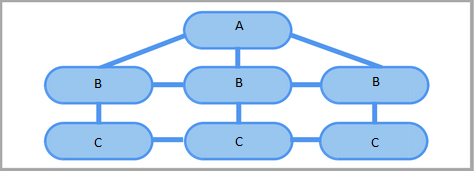
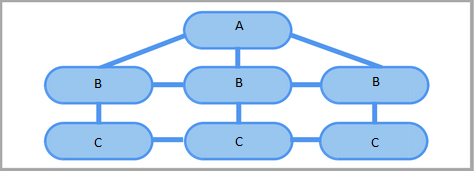
A is the front page of the website. Then, B is the general or first category seen. Then, C is a branch of that general category.
For example, you can look at the category section of the Tokopedia marketplace. There, the division of categories can even go to D or sub-categories.
It’s okay if you want to participate in product distribution like this. It’s just that, make sure the category section can be hovered or previewed. That way, you can stick to the “pages can be reached in less than three clicks” principle.
This method will really make it easier for users to find products. They don’t need to click repeatedly just to see the product being sold. In addition, Google will find it easier to browse the web pages that you have.
7. Set URL
A URL is a digital address to a website and its pages. As with any address in the real world, URLs need to be written clearly. Only then, users and Googlebot understand the path to the web easily.
So, you could say keywords are not the only tricks to make URLs that are SEO friendly. There are several other things that need to be done to support ecommerce SEO. The following are ways that must be done:
- Keep URLs short (50-60 characters). The survey says short URLs have the possibility to rank at the top of search engines.
- Match the URL to the page title. This method makes it easier for users to understand the page content only from the URL.
- Eliminate unnecessary words. Remove word particles such as “and”, “of”, “the”, “a”, and the like.
- Hindari penyertaan kategori dan subkategori di URL. Ini sebuah cara agar URL tetap singkat.
8. Optimization of category pages
The real online storefront is on the category page. Carelessly showing products on category pages is not what you want to do. On the other hand, this page should be well optimized and designed.
In simple terms, you need to apply all the ecommerce SEO tricks to the category pages. Especially about the main keywords, LSI, and page descriptions.
That’s why the example below can’t be called SEO and user friendly. Category pages are just a place to put products that are sold. The product description has not been maximized properly. This is because the contents are still in the form of a product code.
Actually, there were no fatal flaws in the display below. It’s just that, this display is still being optimized to make it more friendly for visitors.
Here are the things you need to do, if you want category pages like IKEA:
- Include a title (H1). Titles help bots understand the content of the page. This section also makes it easy for visitors to distinguish one product category from another.
- Write a short description of the category page. Used to add content that is useful for crawling . You can also put internal links that link to other product categories.
- Show top selling product line. Prevents visitors from confusion ( decision paralysis ) due to too many product choices.
- Put a photo illustration related to the product. Helping prospective buyers imagine the appearance of a product when combined with other products.
- Add a description to the illustration photo. Aims to add content and convince potential buyers. Can be used to display links to specific product pages.
- Include supporting videos or content. A content marketing application . Tell me the process behind making the product or another unique story. Use it to lower the bounce rate on the page.
- Write a short description under the photo and product name. Put product descriptions especially when the product name is taken from a foreign language. You can match the product description with alt text.
- Add a “Quick View” feature on the page. This kind of feature makes it easy for potential buyers to see product details without having to click.
By applying all the tips above, your online store is guaranteed to provide a pleasant experience for visitors. Undoubtedly, your online shop will look professional and not half-designed.
9. Update the product page
E-commerce web optimization will not be sufficiently done through on-page SEO. Apart from that, there are technical things that need to be done. Especially with regard to product pages.
Unlike the sales system on social media, you don’t need to delete product pages on the web when the product is sold out . Just include the description “sold out” on the product page in question.
Because, deleting product pages carelessly will have an impact on search rankings. It could be that the page in question is already indexed on Google. When the user clicks on the search result, the page in question cannot be accessed because it has been lost.
It’s not just search rankings that have fallen. Prospective buyers can give up visiting your online web shop. Finally, there is no cuan so that it goes into the pocket.
10. Add the markup schema
Additional schema can affect the appearance of the website on the search results page. There, your website can appear with a unique appearance. One factor that might make users interested in visiting it.
For you, which one looks more attractive? This one?
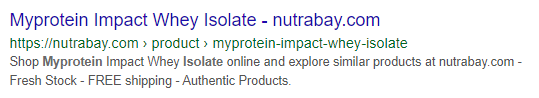
Or the one below?
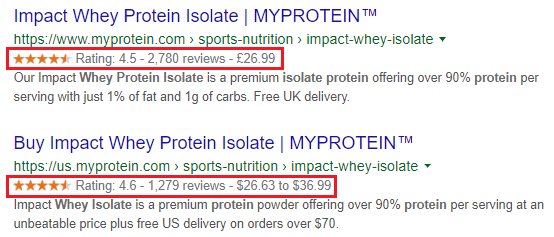
If we are clear, we will answer the bottom one. Search result snippet shaped proven increase the click through rate (CTR) until doubled. For online shop websites, the existence of a snippet helps increase transactions from organic visitors by up to six times.
The question now, how do I add a schema?
Schema is added via code generated manually. If you are not a tech geek , of course this is a bit of a hassle.
But fortunately, Google provides a Structured Data Markup Helper platform. This platform helps you to make schema easier.
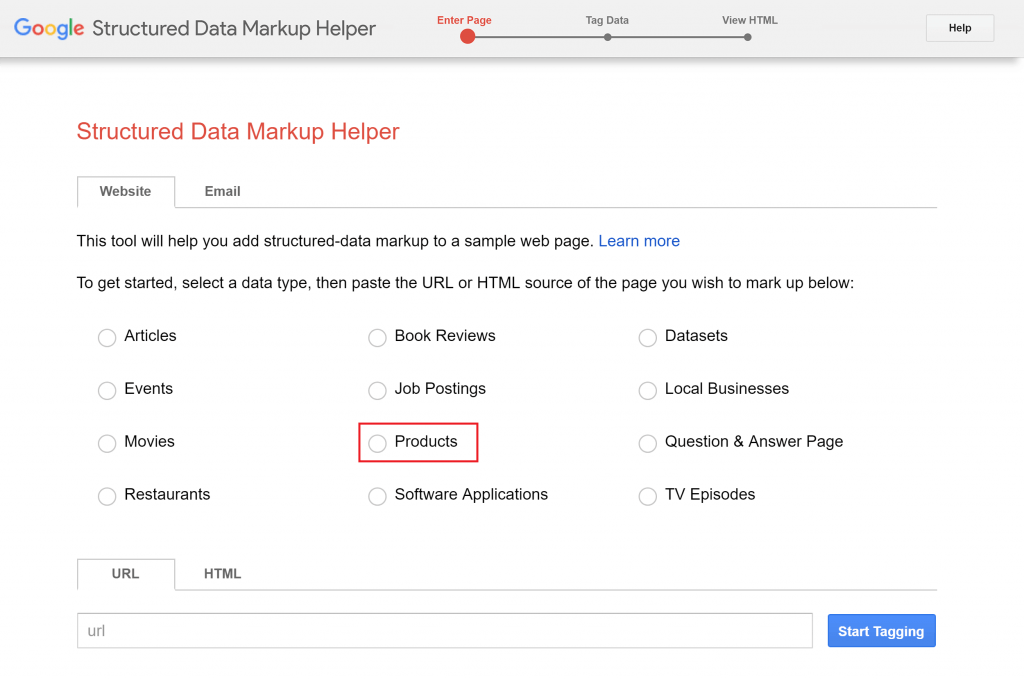
You just have to check the Products section and enter the URL of the desired product page. Then press the Start Tagging button .
Later, you will be taken to the product page where the URL has been entered. Then, you need to enter the required details. For example, such as names, images, descriptions, URLs, reviews, and so on. Add all the info by means of a content block and enter into the appropriate respective categories.
After everything is filled in, you can click the Create HTML button and enter the code on the website page.
Even though it is relatively easy, this method still forces you to make one schema one by one.
11. Give recommendations for similar products
At first glance product recommendations only affect sales. This feature can increase visitor conversions by up to 5.5 times. Not to mention the average purchase nominal can increase up to 50 percent.
However, make no mistake. The recommendation feature also improves user experience. To be precise, it makes the amount of traffic to the website increase. Likewise, the possibility for users to return to the online store.
All of these things are certainly in line with the goal of ecommerce SEO tricks.
To add this feature, you can install a plugin. Both the WooCommerce plugin and the WordPress plugin have so many options to use.
It’s so easy to add a recommendation feature in an online store, it’s better if this section is used to discuss best practices for using the recommendation feature. Here are some things that can be applied to your online store:
- Recommendations based on search activity on the web. These kinds of recommendations are personal and highly adaptable to user preferences. No wonder this strategy is the most effective way.
- Complementary product recommendations . Recommendations for several products that are also purchased together with the product being viewed. This strategy can increase the purchase amount.
- Shop owner’s choice recommendations. You can design recommendations according to the selected product. This method can be used to introduce potential buyers to products that were previously unthinkable.
- Bundle product recommendations. Provide the option to buy several products at once at lower prices.
- Best selling product recommendations . Types of recommendations with indirect social proof elements. Sparking the trust of prospective buyers for the quality and reputation of the product.
The strategy above is an available option. You can select one or use several at once. To get maximum results, you can also test the performance of each strategy. Adjust to the product you want to sell or a growing trend.
12. Create a blog
There are many benefits to blogs for businesses . Starting from the performance-based nature such as traffic and leads. Until things that are a bit difficult to measure, such as brand awareness , reputation, and relationships with the customer community.
Technically, creating a blog is very easy. If you are familiar with content management systems , managing a blog shouldn’t be a problem. After all, the SEO settings and optimization are exactly the same as the online store.
So, that’s definitely not the case. Yes, right?
Often times, the problem lies in the concept and execution of the business blog itself. What content needs to be created? How to make the content interesting? Does blog content really have an impact on product sales?
So instead of discussing techniques to create a blog, we will discuss the sequence of how to operate a business blog. These ways ensure that the blog you have actually supports your online store:
- Set specific goals for the blog. Is it about increasing brand awareness? Increase traffic to the website? Get contact information for a potential customer or lead ? Increase trust and reputation? These goals help you choose the right metrics to evaluate your blog’s performance. Without it, it’s hard to know if your business blog is working.
- Map the customer journey from the marketing funnel . This step is useful for finding out what kind of content the prospect needs.
- Write down all content ideas based on the customer journey. Turn content ideas into specific blog topics. For example, tutorials, checklists, tips, interviews, and so on.
- Do keyword research. The method is more or less the same as described in the first point of this article.
- Create content and give a catchy title . Focus on quality over quantity of content. Quality is what attracts readers to the website, not quantity.
- Avoid hard selling. Even though blogs aim to support online shop websites, that doesn’t mean you can use them to continually promote. Instead, try to provide useful information and content to potential customers.
- Schedule content publish times . By having a fixed schedule, you are guaranteed to be more consistent in running a blog. Audiences also know when they should check for new content on your website.
- Old content optimization. You don’t have to just write new content. Editing and updating old content can also be done to save time. After all, this method will not harm you in terms of SEO.
If you are still hesitant about running a business blog, remember that it doesn’t hurt to try. After all, you already have a website. You are not charged any more to create a special content page. So, why not maximize the capital you already have?
If you’re just starting out, just allocate 10 percent of your marketing effort to blogging. Then, see the results within six months. From there, decide if you still want to do this marketing strategy. You also still have the option to shift your energy to other marketing methods.
13. Resolve technical problems on the website
Technical matters surrounding the website have a big influence on the SEO of the online store. That’s why technical problems related to the web must be resolved immediately.
For ordinary people, maybe you, this kind of problem might make you panic. However, you don’t really need to worry. This seemingly complex problem is very likely to be resolved on your own.
Here, we will cover three of the most common technical problems with websites. The three are wrongly indexed pages, duplicate pages, and website speed.
The “wrong” page in the search results
Contrary to what you might think, Google doesn’t necessarily know everything. Especially if it is related to the intention of a page. Most of the time, it brings up inappropriate pages in the search results. In the case of an online shop, for example, such as a disclaimer page , size chart , or terms and conditions.
Therefore, you need to tell Google not to index the page. How to? None other than by implementing noindex . There are two ways of doing this.
First , add a noindex tag to the <head> section of the page. Add <meta name = “robots” content = “noindex”> and <meta name = “googlebot” content = “noindex”>.
Second , add HTTP response headers. The trick is to simply add X-Robots-Tag: noindex in the header.
Duplicate content
The category checklist feature, like the one below, can be a source of problems for online stores. If you’re not careful, Google will index all the sorted results from this feature. As a result, duplicate content notifications will appear that endanger the reputation of the website.
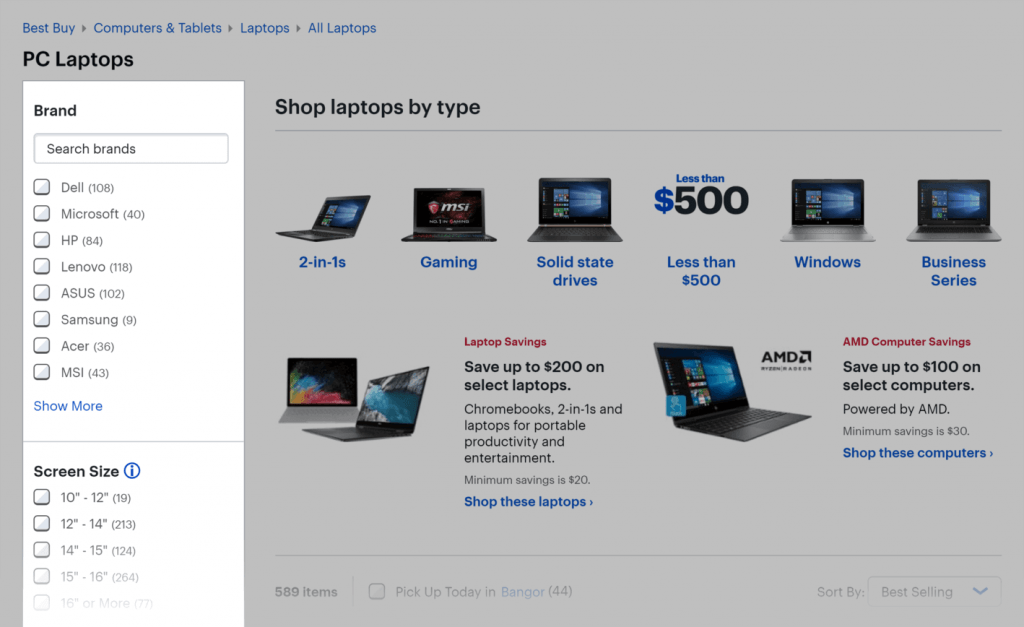
Not limited to the product sort feature. Duplicate content problems also arise when the product description, boilerplate, and other elements have the exact same content.
Fortunately, this problem is very easy to fix. First, you need to enable noindex on the desired page. The method has been explained in the previous section.
Then, you still need to add the “rel = canonical” tag to the page. This tag tells Google that a page is a duplicate of another page. Therefore, the page in question does not need to be shown in search results.
To add tag “rel = canonical”, there are several options that can be done. Manually, there are five methods of adding canonical tags . Apart from that, the easiest way is to install the Yoast SEO plugin and fill in the canonical fields.
Website speed
Having a fast website is a must. To make it happen, you don’t need to bother.
At least, there are three important things that need to be considered when you want a fast website. These three things are:
- Image optimization. Choose the right image format, dimension size and file size. Adjust all this so that the server is not burdened to load large files.
- Optimized performance and web features. Uninstall unnecessary plugins. Use a theme with neat coding.
- Qualified hosting service. Choose a hosting with full features and great performance. For example, like the Litespeed server, WP Accelerator, Imunify360, SSL, and so on.
Apart from the three things above, actually there are other things that need to be done.
14. Build reputation with link building
The reputation of an online store is not built from within. All the SEO optimization tricks mentioned are only part of the effort.
To complete this, you need to build a reputation with link building from outside the online store. The reason, of course, is so that more and more people know about the existence of online stores. In addition, link building will also affect search rankings on Google.
To run link building, there are three ways that are most commonly done by e-commerce. Further explanation can be found below.
Get backlinks from recommended websites
Each region usually has a website that functions similar to the yellow pages . The web contains information about important places along with their contact information. This kind of website needs to be targeted for embedded links.
The same strategy can be used for selling products from distributors. Make sure the distributor includes your online shop link on their own website.
Collaboration with influencers
This is an alternative to doing link building. As the name suggests, the thing that needs to be done is to establish communication with influencers. Make sure you hook up with influencers that match your business and target market. Then, you can offer cooperation with various schemes.
Influencers can be asked to review products, discuss unique things about the brand, and other content with similar intentions. Remember, the form of the content doesn’t matter. Most importantly, you get the link in the dofollow form.
Create a blog contest
To get a large number of links, you can also create a blog contest. Whatever the theme, it doesn’t matter. Again, the most important thing is to get a dofollow link.
It’s just that you need to be a little more careful this way. You need to make sure that the websites that provide backlinks have a good reputation. In other words, don’t let the website contain spam, pornographic content, or the like. Because, websites like that will only worsen reputation. Plus, lowering the rank of online store websites in search engines.
15. Integrate the website with social media
This trick might not even be called online store SEO, per se . However, this feature is guaranteed to increase the user experience.
As much as possible, integrate the website with social media. This could mean providing a share button on social media. You could, more importantly, provide a feature to create an account / login with a social media account.
Because, most users are very lazy to create new accounts at online stores. Not a few also admit to filling in data carelessly.
Even though it seems trivial, inaccurate data can affect online business. It makes it difficult for you to determine customer personas. Something that will affect the overall marketing strategy.
Therefore, use the social login feature to get accurate information and data about customers.

